Cause:
1. The Self-Empty Base is blocked by something strange.
2. The Self-Empty Base doesn't have power.
3. The contact pins on the Self-Empty Base are dirty.
4. The Self-Empty Base has been moved to another place while the robot is cleaning.
5. The recharging route is blocked by a restricted zone or virtual wall.
6. The map has been scanned and updated by some coincidence, such as closing the door on the way between the Self-Empty Base and the robot.
Solution:
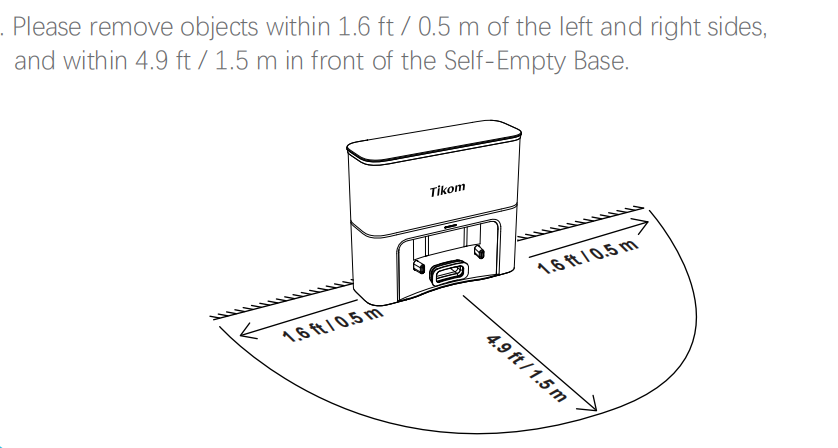
3. Clean the charging contact pins on the Self-Empty Base and the robot with a dry cloth.
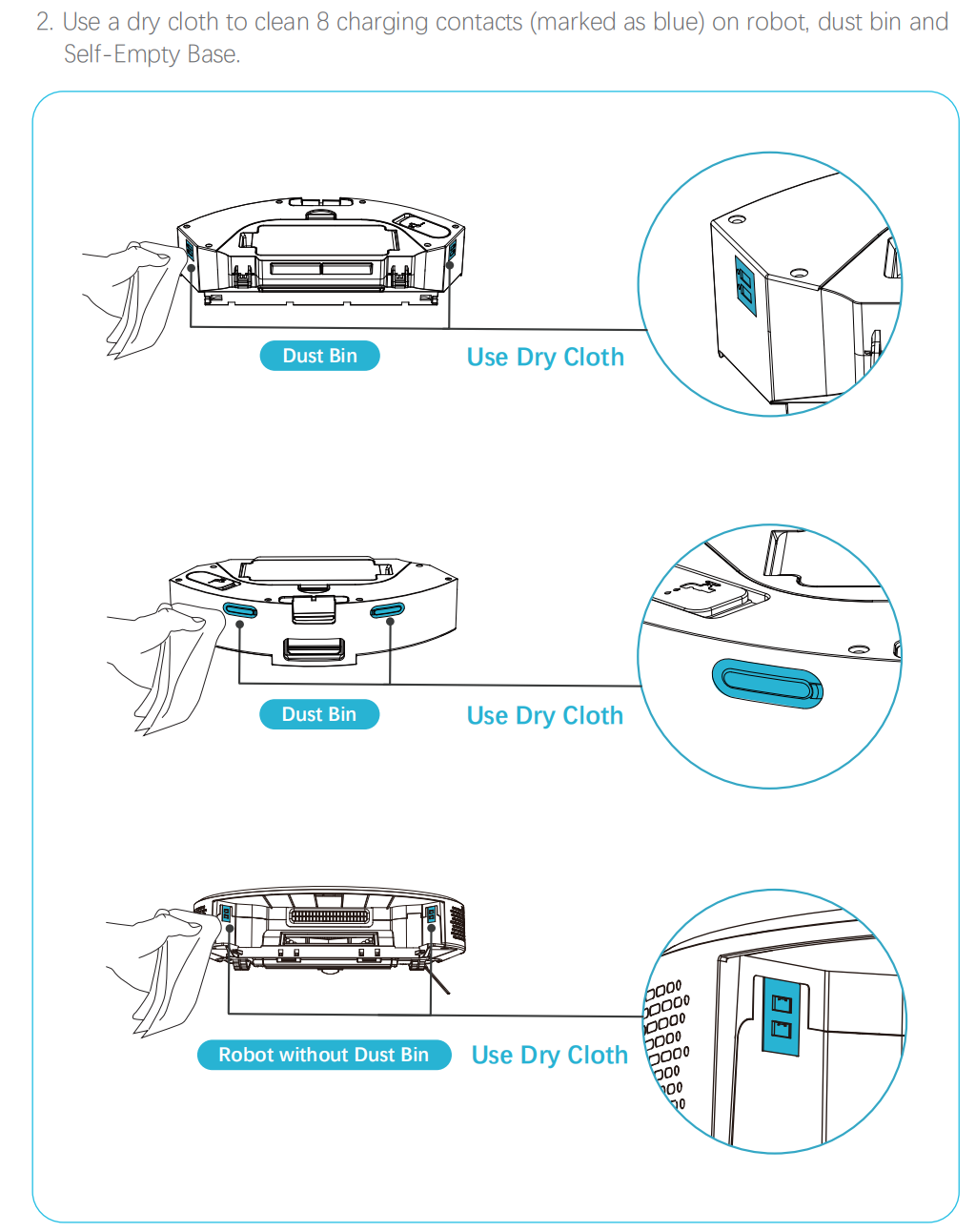
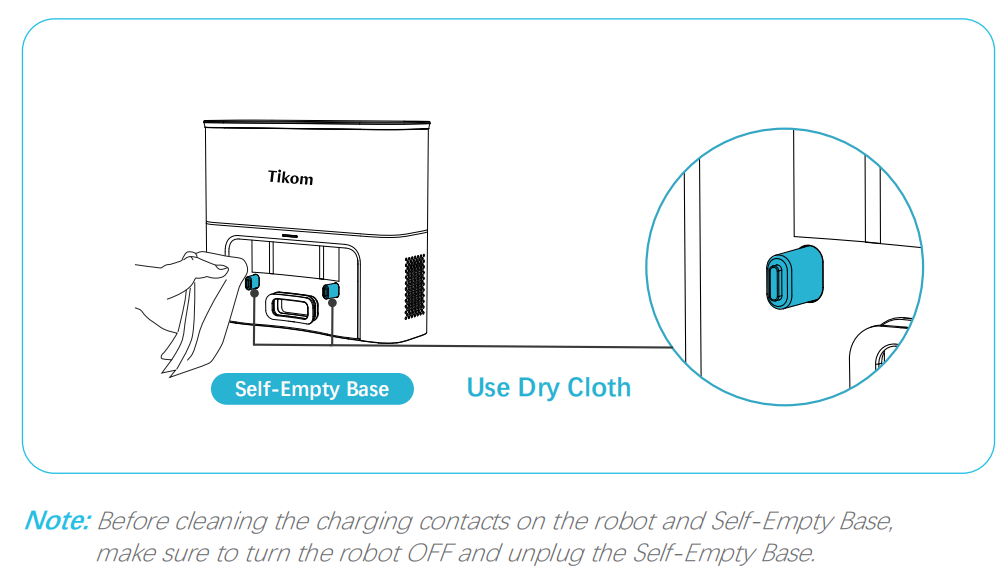
4. Manually place the robot onto the Self-Empty Base.
5. Please remove any restricted zones or virtual walls that could block the robot's recharging route.
6. Manually place the robot on the Self-Empty Base, ensuring that all doors are open, and press the power button to start cleaning in order to scan and update the map.
Model: L8000Plus