1. Use a damp cloth to clean all sensors (marked as blue) on the robot and the Self-Empty Base.
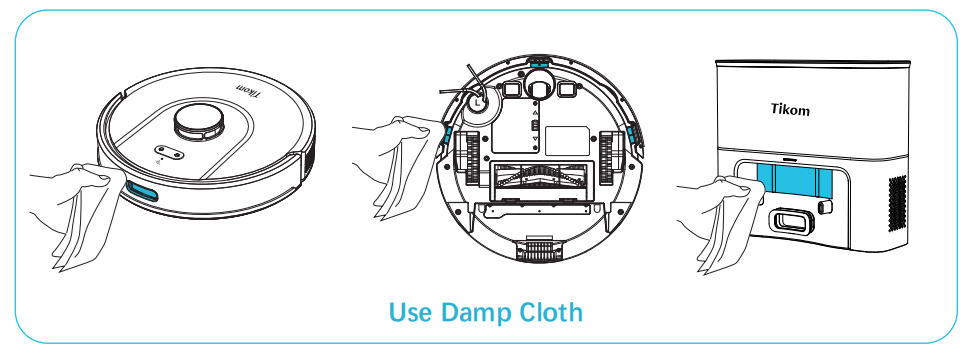
2. Use a dry cloth to clean 8 charging contacts (marked as blue) on robot, dust bin and Self-Empty Base.
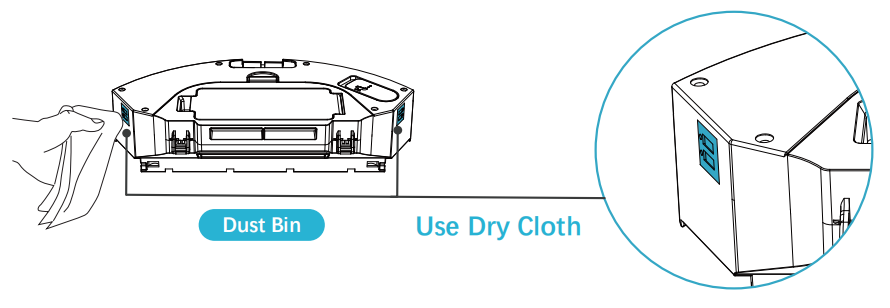
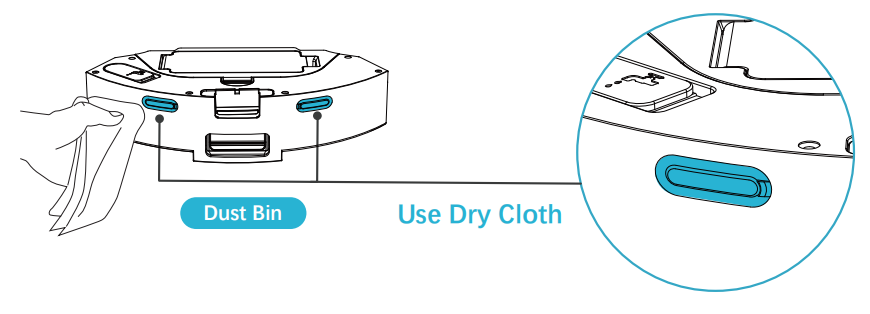
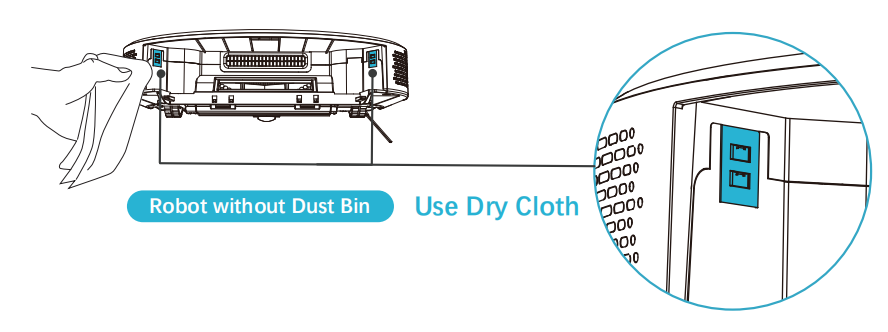
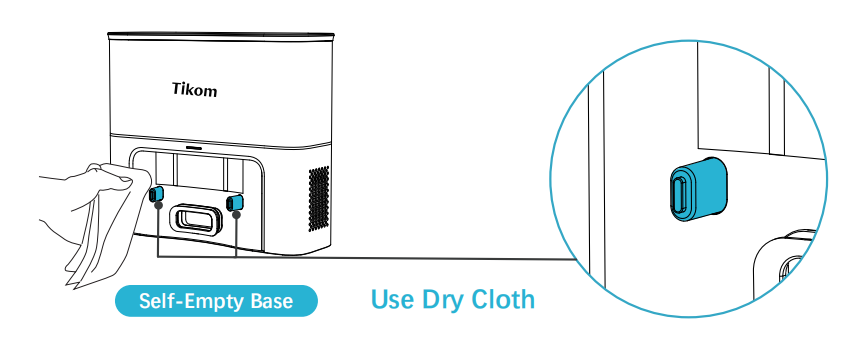
Note: Before cleaning the charging contacts on the robot and Self-Empty Base, make sure to turn the robot OFF and unplug the Self-Empty Base.
Model: L8000Plus