Method 1:
The same Tuya account can be used to log in on different devices.
Simply log in to the Tuya Smart app with the same account on another mobile device to control the robot vacuum.
Method 2:
Share the robot vacuum with another Tuya account. Please refer to the steps below.
1. Click the EDIT icon in upper right corner.
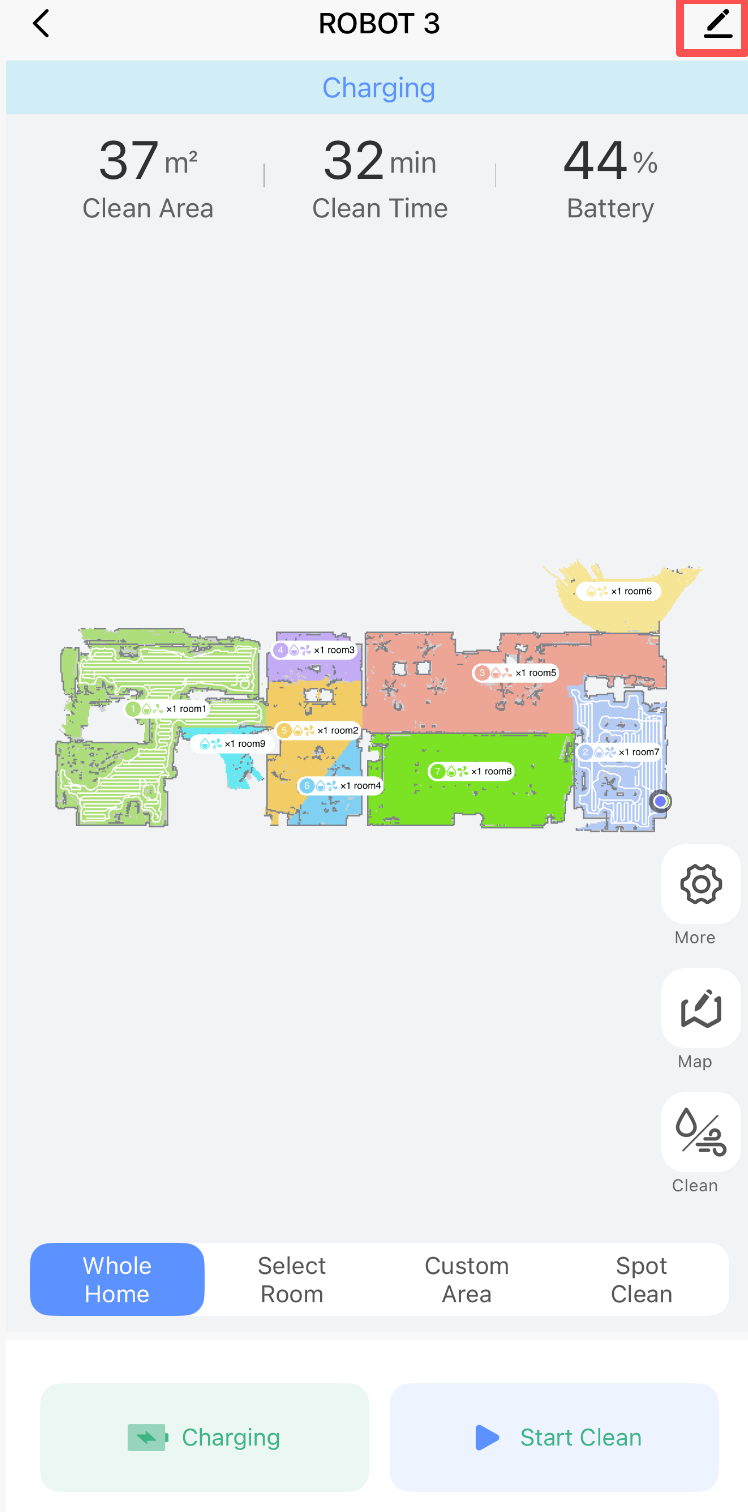
2. Click Share Device button.
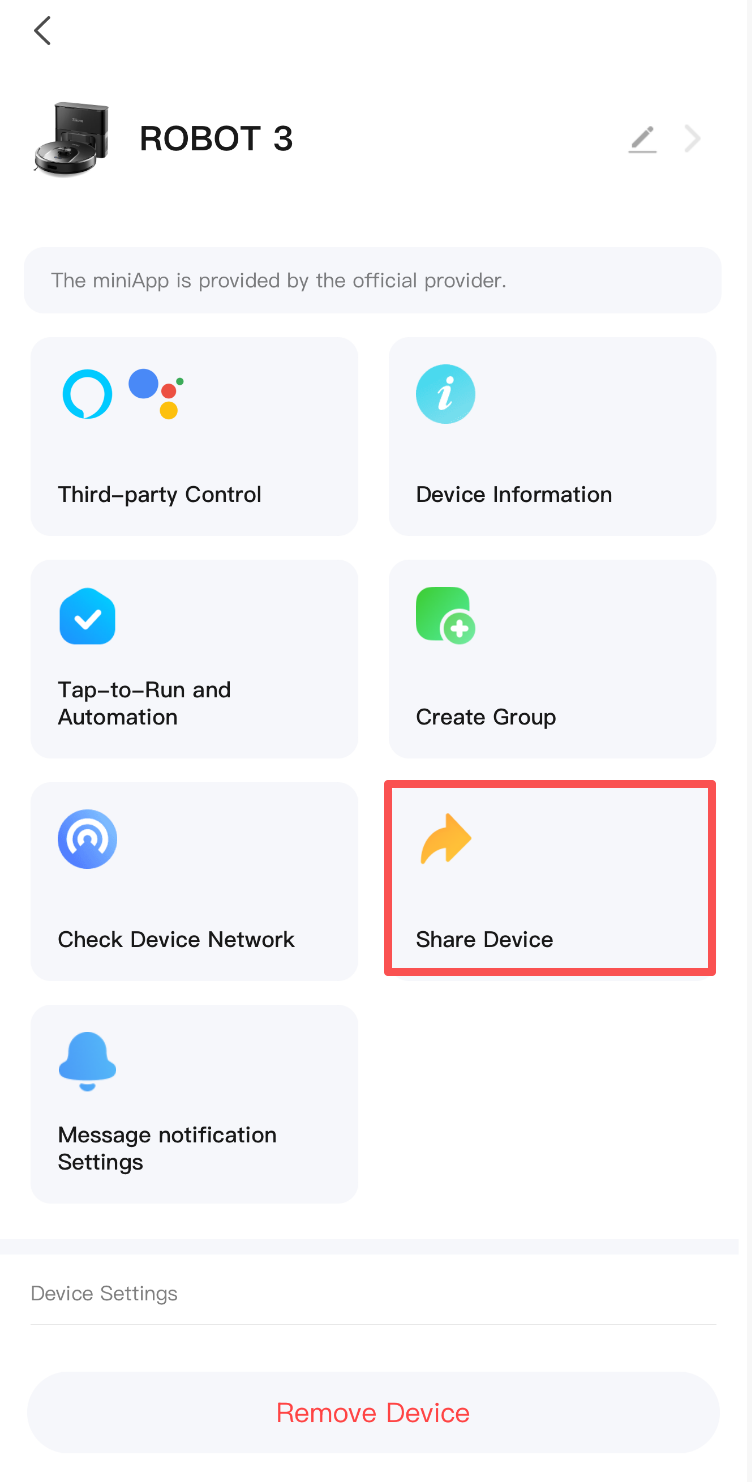
3. Add the Tuya account you want to share the device with.
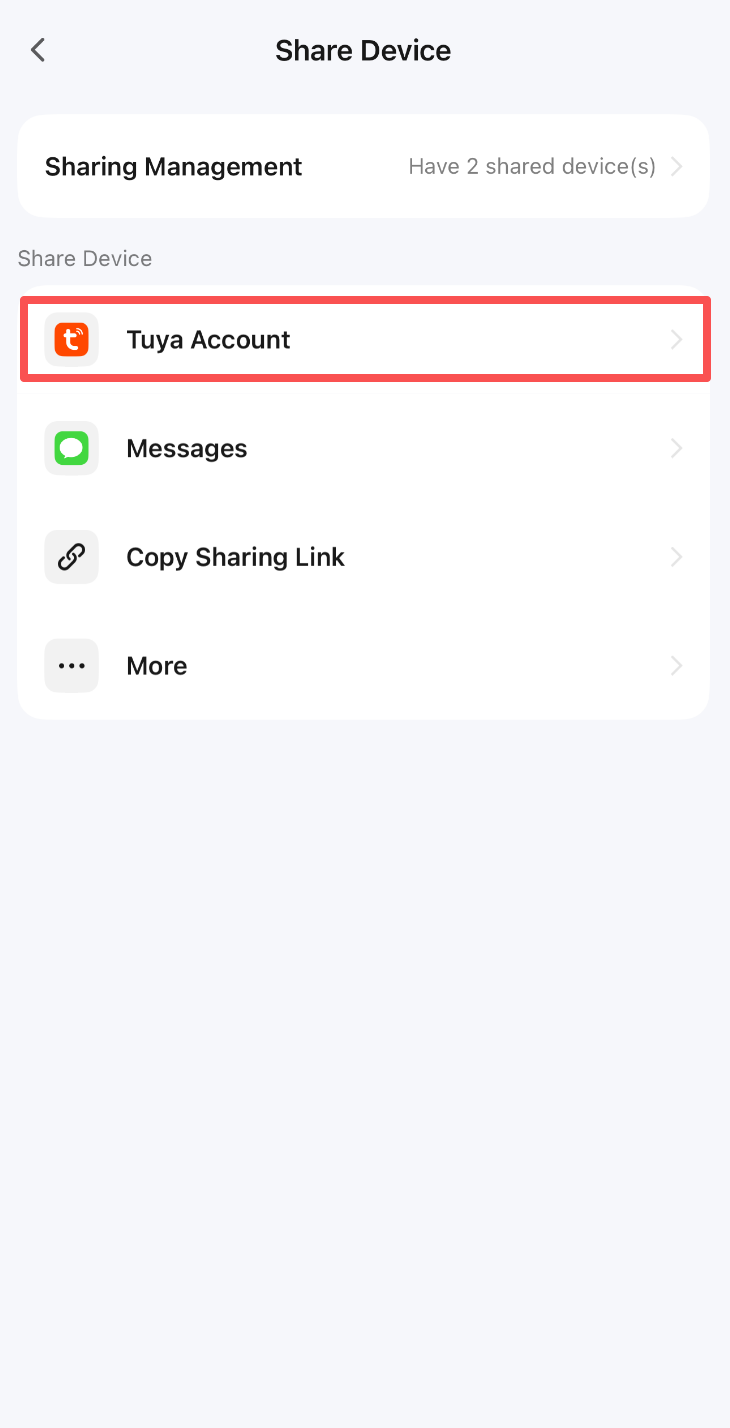
Model: L8000Plus / L8000Pro